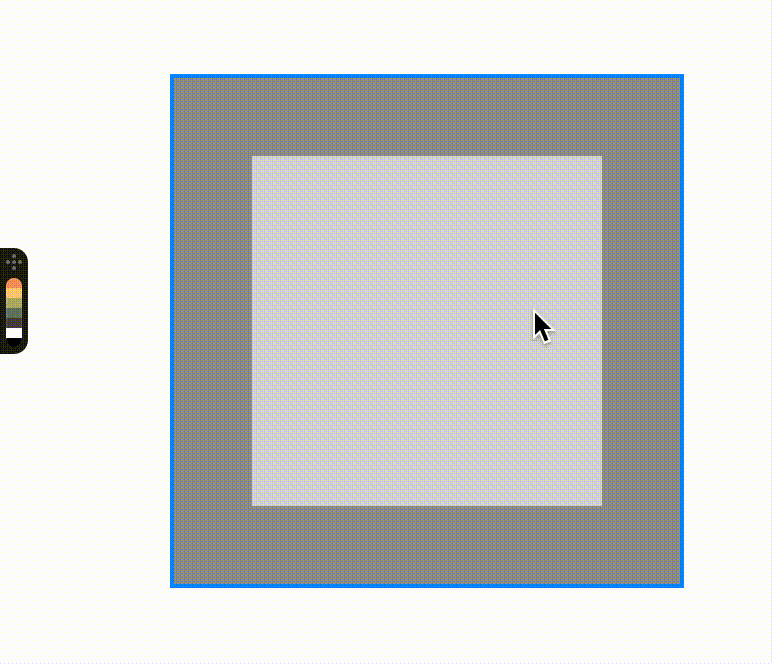# Sip for Designers
Designers definitely have it easier when using Sip. All they really need to do is click.
Start by setting your colour format to CSS Hex. Almost all current design apps can use this format, so it’s easiest to get started with.
Clicking any colour in the dock copies that to the clipboard. Then, you can paste it into any app that accepts that colour format.
If you are using Sketch, Photoshop, or Illustrator (and possibly others, but you’ll have to test and there are no guarantees), you can cmd+click a colour to add it as a fill (or foreground colour in PS). cmd+shift+clicking changes the stroke to the selected colour (or sets the background colour chip if in PS).