# Collecting Colours with Sip
Collecting colours in Sip can happen a few different ways.
Clicking the Sip icon in the menu bar displays a loupe. Clicking anywhere on screen while the loupe is displayed will pick the colour at that pixel.
The loupe can be activated with a shortcut (defaulting to ctrl+opt+cmd+p).
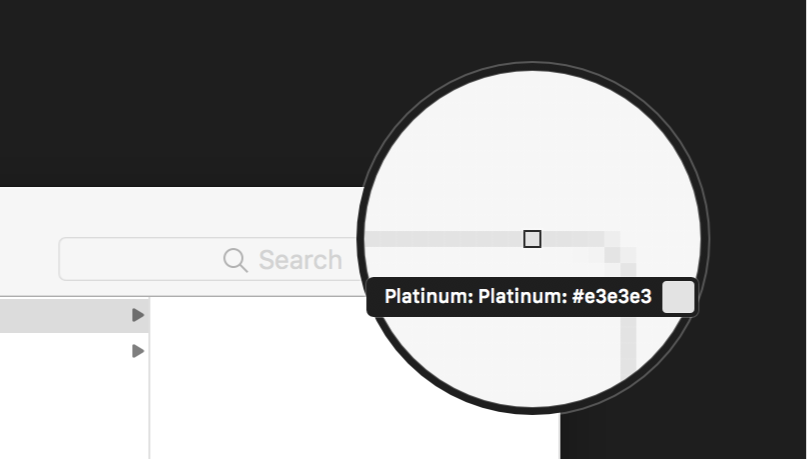
While the loupe is active, holding shift while clicking will pick multiple colours.
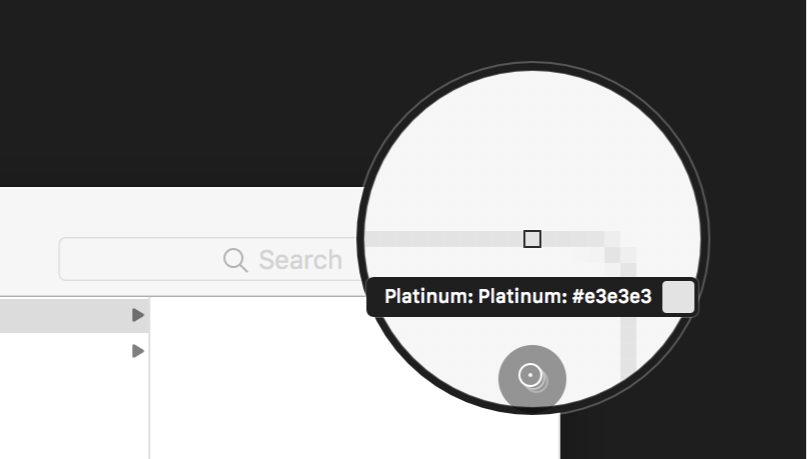
Holding ctrl while clicking will select multiple colours and add them to a new palette that can then be named and saved.
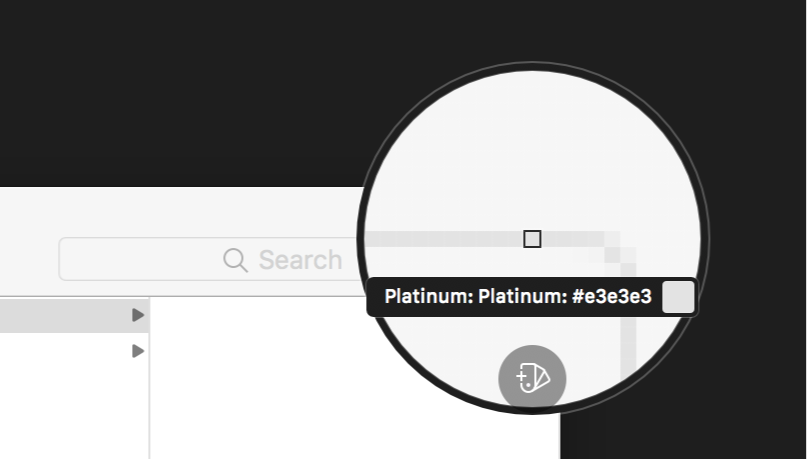
Bug
In Sip v1, there's a bug with holding ctrl while clicking. It causes the app to crash when you release it. I've been lucky — the palette was captured and is there when I restart, but that might not be the case for everyone.